$ unrar x -kb Top.Gun.1986.DUAL.HDRip.XviD.AC3.-HQ-ViDEO.part01.rar
Sunday, July 06, 2008
Is it possible to extract data from rar archives without having (some) last volume(s)?
$ unrar x -kb Top.Gun.1986.DUAL.HDRip.XviD.AC3.-HQ-ViDEO.part01.rar
Tuesday, June 17, 2008
Printing from Linux to Windows(R). Part I Window(R) 98
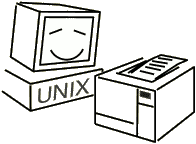
1. My attempt to print from Kubuntu box to Windows(R) 98 by CUPS/Samba was fail. But I going to describe it here:
1.1. Share printer on Windows(R) 98 host:
Open Control Panel -> Network Settings -> Access to Files and Printers (or similar, I use Russian Version of Windows(R) 98). Open Printers Setting -> Share (under a simple name, for example, XEROX).
1.2. Make sure you have cupsys, splix packages installed, because Xerox 3121 uses splix driver, then open in a web browsers CUPS administration interface at http://127.0.0.1:631. Add printer via device URI smb://192.168.8.210/XEROX, and choose driver (manufacturer Xerox, model Xerox 3121 with locale version of driver, en and some others available). Finally, give root as username and its password to add new printer. At the end, you can configure the new added printer.
Attention: Ubuntu users must give their name (not root). I think they know better than me :).
But when printing to new printer I got this error message in the Printer tab of CUPS administration web interface: "Unable to connect to CIFS host". And:
$ smbclient -L 192.168.8.210
session request to 192.168.8.210 failed (Called name not present)
session request to 192 failed (Called name not present)
session request to *SMBSERVER failed (Called name not present)
I'm not a super user, but I guest Windows 98 does not support printer sharing via Samba, or that feature is not working the right way, because of this concret Windows(R) distribution. Although, files sharing (read & write) works well.
2. I've resolved this problem in the other way. Search a bit, I've found an article about LPD Win (developed by G. Zander) - a LPD service for Windows(R) before 2000. Download it, extract the archive, and configure this small program (setup spool, allowed hosts, add to registry to run as service, add new printer, configure this printer as local one), that all we need to do on the server side. I don't tell you where to download because I don't know under which license LPD Win is released. I even didn't found it (the license) at all.
Configuration the client side (Ubuntu box) remains the same. Only different is the device URI (use lpd://192.168.8.210/XEROX, insteed).
Read more: http://gentoo-wiki.com/HOWTO_print_winserver
http://www.penmachine.com/techie/lpdprinting_2003-08.html
Thursday, June 12, 2008
Install Mustek BearPaw 1200CU Plus Scanner on Debian Lenny
# apt-get install libsane sane-utils
# chown root.scanner /usr/share/sane/gt68xx/PS1Dfw.usb
# chmod 755 /usr/share/sane/gt68xx/PS1Dfw.usb
$ sane-find-scanner
found USB scanner (vendor=0x055f, product=0x021c [USB Scanner], chip=GT-6816) at libusb:003:002
It's seem OK. Let's check if scanimage works:
$ scanimage -L
No scanners were identified. If you were expecting something different,
check that the scanner is plugged in, turned on and detected by the
sane-find-scanner tool (if appropriate). Please read the documentation
which came with this software (README, FAQ, manpages).
But under root, scanimage gives a positive answer:
# scanimage -L
device `gt68xx:libusb:003:003' is a Mustek Bearpaw 1200 CU Plus flatbed scanner
Now, when scanner is ready, scan your documents, images, etc by:
$ scanimage --device-name gt68xx:libusb:003:003 --resolution 300 --format png > test.png
Or, better, get a GUI frontend like Xsane:
# apt-get install xsane

# /etc/init.d/udev restart
Note: If you have other scanner, just look for other sane backend.
Read more:
1. SANE home page (especially documentations section).
2. http://gentoo-wiki.com/HOWTO_Installing_USB_Scanner
3. Script and configuration files (/etc/hotplug/usb/*, /etc/sane.d/*)
Thursday, June 05, 2008
Install HP LaserJet 1018 printer on Debian systems.
Part III. Sharing with Windows system
Open web interface (http://localhost:631/) to configure the server side. At this web page, choose Administration tab, in Basic Server Settings: tick Share published printers connected to this system, then update by click Change settings. Don't forget to open port 631 in your firewall's setting and check Allowed users setting of the shared printer.
Client side configuration here applies for Windows(R) 2000/XP/Vista. I prefer installing drivers before from the CD with printer. Then just open printer setting in Control Panel, click add printer, choose network printer and adding by yourself. Then type the address of printer, something like this:
http://192.168.0.22:631/printers/HP
where HP is the printer name. After that, install correct driver, etc. That's all. Additionally, you can configure new printer and print the test page. Everything is simple, but you need to be lucky, at least because Windows(R) system are unpredictable :).
Note: when you add new printer to your new purchased Vista box, some strange things can happen. Just ignore them. Restart Vista. Hope printer will be ready.
Read more:
http://wiki.archlinux.org/index.php/CUPS_Setup#Printer_Sharing
cupsd.conf(5) -- a short man page.
Monday, June 02, 2008
Install HP LaserJet 1018 printer on Debian systems.
Part II. About hotplug.
# mv hplj1000 /etc/hotplug/usb/
# chmod a+x /etc/hotplug/usb/hplj1000
# cd /etc/hotplug/usb
# ln -s hplj1000 hplj1018
Maybe, you need to restart cupsys service. And then turn on printer. It should work now.
Sunday, June 01, 2008
Install HP LaserJet 1018 printer on Debian systems.
Part I. Quick start.
Step 1. Installing CUPS:
# apt-get install cupsys
Step 2. Installing foo2zjs driver
# apt-get install foo2zjs
Step 3. Turn on the printer and get the firmware to take its power
# getweb 1018
gunzip: stdin: not in gzip format
Error: Can't open '/usr/share/foo2zjs/tmp/sihp1018.img'
(c) Copyright Hewlett-Packard 2005
# file /usr/share/foo2zjs/firmware/sihp1018.dl
/usr/share/foo2zjs/firmware/sihp1018.dl: empty
No!!! But, OK, we will get the firmware directly from website:
# wget http://foo2zjs.rkkda.com/firmware/sihp1018.tar.gz
# tar xzvf sihp1018.tar.gz
gzip: stdin: not in gzip format
tar: Child returned status 1
tar: Error exit delayed from previous errors
Oh, it seems that file is not in gzip format. So we need to check:
# file sihp1018.tar.gz
sihp1018.tar.gz: POSIX tar archive
# tar xf sihp1018.tar.gz
# arm2hpdl sihp1018.img > sihp1018.dl
# mv sihp1018.dl /usr/share/foo2zjs/firmware/sihp1018.dl
# file /usr/share/foo2zjs/firmware/sihp1018.dl
/usr/share/foo2zjs/firmware/sihp1018.dl: HP Printer Job Language data
# cat /usr/share/foo2zjs/firmware/sihp1018.dl > /dev/usb/lp0
Thursday, May 22, 2008
Manchester United Champion!!!
Friends, wait for another game, European Football Championship 2008!
Wednesday, May 14, 2008
My first TV interview
Monday, May 12, 2008
A successful history with Creative Sound Blaster Connect

But today I have other working sound system just after ...reboot. My Debian unstable with ALSA v1.0.13 recognized sound card as SB MP3+. In this case we have so call Plug-and-Play device under Linux :). I don't know if other features like recording are working or not. For now I just have no need of them.
See more pictures and info about card from creative site.
Extraction with freezing-out - new techniques and application
In the new techniques, solvable in matrix solution solvents are used instead of insolvable (the old technique). For example, acetonitrile is added to extract organic compounds from aqueous samples. The mixture then freeze in a normal fridge under temperature -15 degree Celsius. In this condition a liquid phase is located on surface of solid water - ice. The acetonitrile liquid phase then separate from solid by decantation and can be analyzed.
Read more about these techniques in Victor Bekhterev's publication and patent (Russian Federation):
- Bekhterev V.N. // Mendeleev Communication. 2007. V. 17. p.241. Doi: 10.1016/j.mencom.2007.06.021
Theory and compare with other separation techniques (in English). - Patent Russian Federation N2303476 Method of isolating from aqueous media via extraction combined with freezing.
Details of techniques (in Russian).
Friday, May 09, 2008
MC get a transparent background with GNOME Terminal

[Colors]
base_color=
xterm=menu=magenta:marked=,magenta:markselect=,red
The format for the color definition is:
keyword=foregroundcolor,backgroundcolor:keyword= ...
[Colors]
base_color=normal=white,default:marked=magenta,default

Some, maybe useful, information about this GNOME theme:
- gdesklets applets
- Controls = Clearlooks
- Colors: Windows = 787878, ffffff
- Window Border = Correcamins
- Icons = Rodent
Monday, May 05, 2008
Secret Maryo Chronicles - the game for your kids and not only :)

Secret Maryo Chronicles is an Open Source two-dimensional platform game with a style designed similar to classic sidescroller games - Super Mario. Any one of us can't forget this wonderful game with perfect game atmosphere, which won popular in the last (but not very far) century.
Try Secret Maryo Chronicles!
Saturday, May 03, 2008
"Fatal error: can't create i686/soundtest.o: Not a directory" fix while compiling Cinelerra

That all!
2. When compiling you can see the same errors' messages. For me, I got "Fatal error: can't create i686/encore50/bitstream.o: No such file or directory". Solve problem the same way!
Friday, May 02, 2008
Linux distribution for LPI exams' preparation
 From distrowatch.com: "The elpicx live DVD is a Knoppix and Centos-based live Linux system with a single goal - to help students to prepare for the Linux Professional Institute (LPI) certification exam by providing several test emulators as well as a number of LPI reference cards, study notes, preparation guides and exercises. Available in English and German."
From distrowatch.com: "The elpicx live DVD is a Knoppix and Centos-based live Linux system with a single goal - to help students to prepare for the Linux Professional Institute (LPI) certification exam by providing several test emulators as well as a number of LPI reference cards, study notes, preparation guides and exercises. Available in English and German."Download and read more about this distro at elearnit.de.
Are you Google user? Try gOS then...

Lomonosov-2008 finished successfully!
The illustration material can be found in LaTeX Beamer file archives with 3 themes files (in a tar ball).

Saturday, April 05, 2008
Cognitive Technologies opened their OCR product!
From their site:
"CUNEIFORM V.12. In our modern world you can hardly think about simply retyping documents into a computer, because they usually have images and other elements of decoration which you you will not be able to copy into your computer without scanning. And only such modern and perfect system as CuneiForm V.12 can reproduce an original document form, including images, tables, columns, paragraphs, indentions, font styles and sizes.
Support of 20 languages: English, German, French, Spanish, Italian, Portuguese, Dutch, Russian, Mixed Russian-English, Ukrainian, Danish, Swedish, Finnish, Serbian, Croatian, Polish and others. "
I think this is important and (maybe) principal solution for Linux users. Of course, other systems' users have benefit, too.
Links for downloading binary and source code of CuneiForm can take from Cognitive Technologies' site (in English).
Friday, April 04, 2008
Second and third reffered articles
1. Rudakov O.B., Chorochordina E. A., Phan Vinh Thinh, Podolina E.A., Rudakova L.V. Determination of capsaicinoids and ionol (BHT) in pepper plasters by microcolumn HPLC // Sorption and chromatographical processes, volume 8, issue 2, pp. 332-338.
Abstract
Liquid extraction of capsaicinoids and ionol from water-salting liquids of sulphate of ammonium is investigated by isopropanol. Conditions of extraction of these analyts from a pepper plaster are optimized. The technique microcolumn HPLC definitions of capsaicinoids and ionol in extracts are offered.
2. Horohordina E. A., Phan Vinh Thinh, Rudakov O.B., Podolina E.A. Influence of structure of phenols on interfacial tension in extraction systems hexane - chloroform - water-salting solution // Sorption and chromatographical processes, volume 8, issue 2, pp. 339-345.
Abstract
Definitely interfacial energy in systems hexane - chloroform – an alkyl phenol - water-salting solution. Influence of structure on character of isotherms of interfacial tension and partition coefficients of phenols in the investigated extraction systems is considered.
See also other publications on my web page.Photo competition at my university
Three of my photos had been choose:
Tuesday, March 11, 2008
My baby is six weeks
The first release ... :).
Participant on International Conference "Lomonosov 2008"

I have 2 accepted reports:
- Extraction of phenolic compounds from hydrophobic mediums and analysis by HPLC. (Coauthors - Tran Thi Hoang Quyen)
- Determination of capsaicinoids in pepper plasters by HPLC (Coauthors - Horohordina E. A.)
Monday, February 25, 2008
Thursday, February 21, 2008
I have first referred article
The technique of 2,6-di-tert-butyl-4-methylphenol extraction from transformer oil and its chromatographical determination by reversed-phase microcolumn HPLC are developed. The extraction system includes 2-propanol, liquid solution of ammonia and sulfate ammonia (for salting). Method provides definition of 2,6-di-tert-butyl-4-methylphenol in circuit-breaker oil in the interval of 1000-5000 mg/kg.
Sunday, February 17, 2008
An arsenic biosensor suitable for field use
http://www.eawag.ch/forschung/chemikalien_effekte/index_EN




