- "Explorer interface": this is the common GUI and widely used in many operating systems, include Linux (fig. 1). User organizes his directory structure himself and has to remember where to find needed information. To take an operation over the desired file, at first user opens a program -- an "explorer", and then move through the directory to file, and at the end do the operation. This looks like CLI, but uses icons instead of commands.
- More and more popular is getting, could be called, "Content manager interface" (fig. 2). Here files and folders are classified and organized by its content -- documents, sounds, images, or videos, etc. One or more softwares are used to gain access files. Examples of Content manager interface could be music player on many mobile phones. User even don't know where the files are and how they are saved on the medium. By this GUI, he can do many operations over file/files -- copy, move, rename, remove, etc.
Fig. 1. GNOME File Manager (Nautilus).
Fig. 2. S60 platform gallery application.
Each GUI for file access has its own advantages and shortages. With Explorer interface, user has full control over his files, but not without detriment. Remember that ordinary people's memory is no limit. With the nowaday temp of information growing, I vote for the Content manager interface.

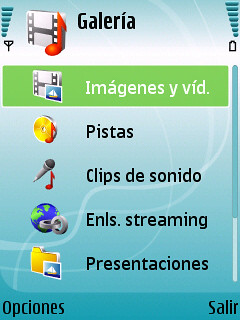
No comments:
Post a Comment